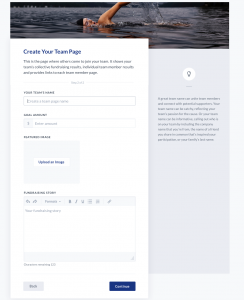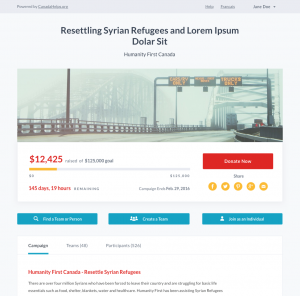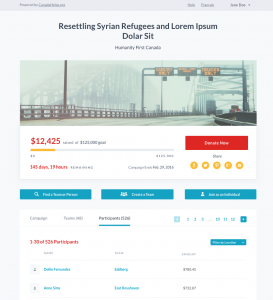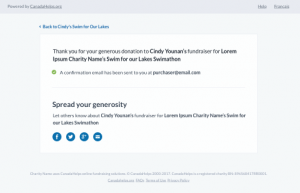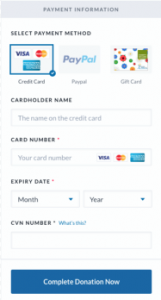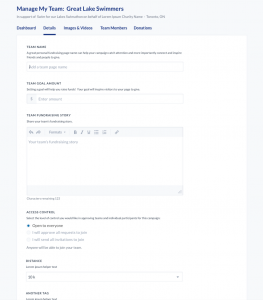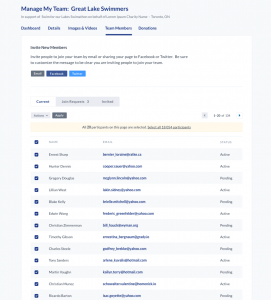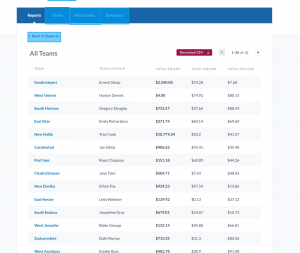Four Jam Packed Releases of Peer-to-Peer Social Fundraising Enhancements
Get Ready!
Including an all-new and improved sign-up flow, powerful tools to turn your participants into fundraising experts, enhanced offline donation support and much more — four exciting Peer-to-Peer Social Fundraising 2.0 releases have been completed to help you raise even more. Here are the key highlights:
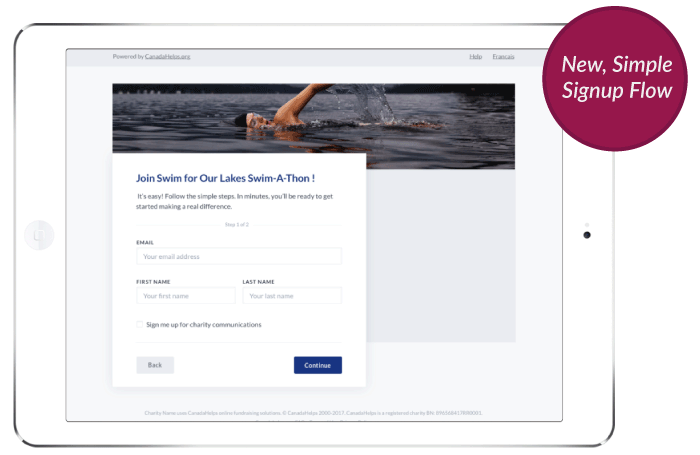
Released in November – Expand to learn more
Designed to increase participation and participant fundraising success, our all-new signup flow features an intuitive design that guides Team Captains and Participants through signup with helpful tips. Account creation is now tightly integrated into the simplified flow reducing the number of pages that Participants complete to two, and Team Captains complete to just three. After completion, Participants and Team Captains are taken to the new Welcome screen and sent a confirmation email: both providing fundraising tips to help them start fundraising.
Account creation is now tightly integrated into the first step of signup, removing two page views.
Reducing steps and page views is key to lifting the number of participants. The Participant or Team Captain flow now automatically expands the form to prompt individuals to create a new account or login to an existing account.
Non-essential page creation steps are removed from the signup flow.
Now, to create a Participant page, all your supporters are prompted to do is select a Page Name, set a Fundraising Goal, add a Featured Image and their Fundraising Story. The same consistent approach is used for Team Captains who are creating their Team Page. Other more advanced, less frequently used features remain available to your supporters in their account.
Tool tips now integrated into the signup flow so your supporters can create higher-impact pages.
Choosing an inspiring fundraising page name and using the power of a personalized image and fundraising story may seem obvious to us as fundraisers but this is new to many of your supporters. Our simple tool tips will help ensure your supporters effectively complete the key steps to ensuring their fundraising success.
Refreshed Team Captain and Participant accounts – packed with fundraising tips.
Immediately after completing signup, Participants and Team Captains are welcomed to their account. The focal point of the new Welcome page is their page address with calls to action to share their page. This is accompanied by messaging on screen and in a Welcome email, introducing them to all the features available in their account that will help them succeed at fundraising.
Simple, short, auto-generated page addresses (URLs) and improved social sharing.
To succeed at fundraising, participants need to share their page! We’ve moved to shorter auto-created URLs for Participant and Team pages. We also prominently display the page URL on the Participant and Team Captain Welcome screens so they are easily accessible. And to close the loop, not only have we improved our social sharing capabilities by optimizing the size of images to social media platforms and making use of the new short URLs, but we’ve also eliminated the Social Sharing tab and put social sharing front and center on the Participant and Team Captain Welcome screens.
Enhanced design and user experience on desktop, tablets and MOBILE!
Across all devices, you’ll find a refined and simplified design, but this is most apparent on mobile devices where we’ve gone to great lengths to take advantage of the full size of the device. Be sure to take a look!
For Charity Admins: Make signup faster and easier with our Short Signup option.
It’s your choice. When enabled, we will prompt Team Captains and Participants to provide first name, last name, email and opt-in consent. When disabled, we will also collect full address information. Whether you choose our Short or Full signup option, if you create custom signup questions, they will be presented in Step 1 of the signup flow.
See Screen Samples
Reduced Step Signup on Desktop.
Control Signup Fields Enabling or Disabling Short Signup and Adding Custom Questions.
Released in February – Expand to learn more
In today’s digital world, continuous improvement is critical. In this release, we combine the latest in e-commerce best practices with invaluable feedback from our charity partners, campaign participants and donors to deliver a cleaner, simpler experience for maximum results.
Design enhancements to Charity, Team and Participant pages for increased ease of use.
In addition to more subtle header and footer designs that keep the focus on your brand and the page’s primary calls to action, we’ve made many small refinements for higher impact. A few key call outs include:
- Removal of the transparent coloured overlay that appeared over the bottom portion of your campaign’s header image making it easier for you to design the header image, and giving greater prominence to the Donate and Join calls to action.
- Introduction of a new Discovery tab for browsing Teams and Participants.
- Refinement of placement of the fundraising goal, call to action buttons and social sharing buttons across pages.
- Adjustments to Team and Participant pages to deliver a more inspiring page in various scenarios, such as when there is no featured image or a very long fundraising story.
Checkout flow optimizations to grow fundraising results – most notably on mobile devices.
In this release, we bring the same checkout optimizations recently introduced for our Customizable Donation Forms to our Peer-to-Peer Social Fundraising Platform. This includes removing any non-essential fields, condensing the form height, and placing fields adjacent to one another where feasible resulting in a form that looks even faster and simpler to complete to donors. In addition, donors who already have a CanadaHelps account are provided a Rapid Checkout option to enter their CanadaHelps password so we can pre-populate address and payment information.
See Screen Samples
Charity, Team and Participant Pages.
Checkout Flow Enhancements – Desktop.
Checkout Flow Enhancements – Mobile.
Released in March – Expand to learn more
Rapid Checkout
When donors already have a CanadaHelps account, our system will detect it and give donors the option to check out faster by entering their CanadaHelps password.
Released in May – Expand to learn more
This release focuses on the improvements you need as a Charity Administrator to efficiently manage your campaign and drive fundraising results. From setting default Participant and Team Captain fundraising goals, imagery and stories so every page will inspire donations, to improved offline donation control and reporting, this release puts powerful new capabilities at your fingertips.
Charity Admins: Set a default fundraising goal, story and image for Participant & Team pages.
By setting the default images and page descriptions for your fundraisers, you can avoid those sparse pages that occur when Participants and Team Captains don’t have experience crafting a fundraising story or a compelling image on hand to share. Participants and Team Captains will still be able to personalize these areas of their page but they will do so with your suggestion in mind resulting in greater consistency of the messaging across all campaign pages. Best of all? You’ll also be saving your supporters time so they can get straight to fundraising!
Offline Donations: Charity Admin controls & capabilities.
We’ve listened. We understand how important the ability to add offline donations is as well as to have choice in who can add offline donations. To that end, in the General campaign tab, Charity Admins can choose to edit or add offline donations. Offline donations are added to the fundraising progress at the charity, team and participant page level and are displayed in the Supporters wall as applicable.
Easier Donation Management for Charity Admins.
You’ll love the improved Charity Admin Donations tabs. Now you can easily search for a donation by donor first name, last name, team name and fundraising page name. You can quickly identify which donations were online donations or added as offline donations. Best of all, you can easily Edit Offline donations as well as reassign an online donation to a specific team and/or participant.
Separate area for creating/editing your campaign and managing your supporters/results.
Drawing from positive response to this approach used in our Ticketed Events tool, from the main page of the Peer-to-Peer area of your Charity Admin account, you can now choose to edit or manage a campaign. The Edit area will allow you to take advantage of all options for adding copy, pictures and videos to your page, set your branding preferences, and choose from a wide array of configuration options that control how your campaign works.
Better donation, team and fundraiser reports for Charity Admins.
Based on your feedback, we’ve adjusted the Donations, Teams and Fundraiser Reports to include Offline donations, to clearly indicate whether a donation was made Online or Offline, and to provide First Name and Last Name in separate fields. These changes are reflected in the online and downloadable reports. We think you’ll also love how the Team and Fundraising page names are now linked to take you directly to the page whenever displayed.
Rapid Checkout
When donors already have a CanadaHelps account, our system will detect it and give donors the option to check out faster by entering their CanadaHelps password.
Charity Admins: Add fundraising tips & tools to Participant and Team Captain accounts.
Now you have a central place for sharing everything from fundraising tips to event logistics and forms with Participants and/or Team Captains. Every time Participants and Team Captains login to their account, your Fundraising Tips and Tools will be front and centre. It’s the easiest way to turn your supporters into exceptional fundraisers. Don’t have any tools ready to go? No worries. We’ve provided generic tips documents for Team Captains to inspire others to join their team and keep them motivated to raise donations throughout the campaign as well as a tips document to help Participants ask (and ask again) friends and family to support their campaigns.
See Screen Samples
Set Default Fundraising Goal, Featured Image and Fundraising Story.
Adding Offline Donations, Editing Online Donations.
Improved Team Captain and Participant Account Design.
Separate Areas for Creating/Editing Your Campaign and Managing Supporters/Reports.
Reports.
Released in August – Expand to learn more
Offline Donations: Further expanded controls & capabilities.
In the General campaign tab, Charity Admins can choose whether only Charity Admins can add offline donations, Charity Admins and Team Captains can add offline donations, or Charity Admins, Team Captains and Participants can add offline donations from the Donations tab of their account.
Upgraded Email Capabilities for Charity Admins, Team Captains and Participants.
Communication is paramount to succeeding with Peer-to-Peer Social Fundraising. Not only is it critical for you as the host charity to regularly engage your Team Captains and Participants, but Team Captains need to ensure lively communications with Team members, and Participants need to continue to engage their network of prospective donors. That’s why we’ve integrated the option to send an email in more places, across different account types. We’ve also dramatically improved our email form making it easier to select recipients and provided new formatting capabilities. For Charity Admins, we’ve added an automatic BCC feature to all emails sent from your Charity Admin account so it’s easy for you to retrieve a copy of messages you send.
Charity Admins: Sign up Team Captains and Participants.
Now, when inviting Team Captains and Participants to join your campaign, you can choose the automatic signup and page creation option. In the Participants Pages tab of your Charity Admin account, you can enable this feature and set default Participant and Team Captain fundraising page copy. It is also highly recommended that you have also set a default Participant and Team Captain feature image and fundraising goal.
Using this option further simplifies signup by only requiring a Participant to set an account password, choose their Fundraising Page name, and enter the activation code if paid registration is required. Team Captains must also choose their team name. Once complete, they are taken to the Welcome page of their account and receive a Welcome email like all other Team Captains and Participants.