Attract New Donors with 5 Free Promotional Opportunities

From defining your search settings and uploading your logo, to launching your impact page, your profile shown to visitors on CanadaHelps.org will help you reach new donors and raise more.
1. Upload Your Logo to Showcase Your Brand
Your charity’s logo appears on your charity’s profile page, branded tax receipts, donation confirmation emails and in search results on CanadaHelps.org. Keep your branding consistent and professional by uploading a high resolution logo to replace the placeholder image.
Learn how
Go to the Profile tab and click Main Profile Page.
- Scroll down the page in the Profile section to where you can upload your high resolution logo.
Upload Logo
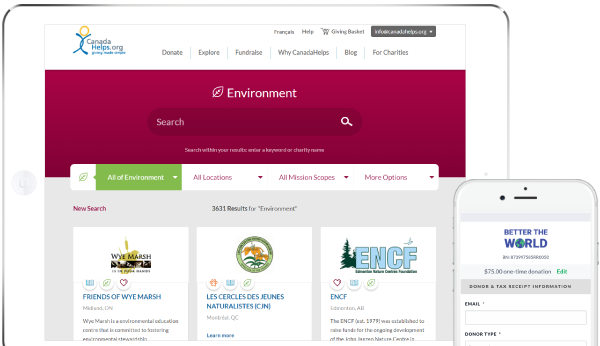
2. Upload a Description and Images to Connect Donors to Your Work
A picture is worth a thousand words, so the saying goes. Make your charity’s profile page inviting with a main image and description that helps illustrate your charity’s impact and connects with donors who are interested in donating to your cause. Consider adding photos and videos to your media carousel as well!
Learn how
Go to the Profile tab and click Main Profile Page.
- Add a description about your charity’s work in the About Text field in the Profile section.
- To add a main image, photos and videos, first upload them to your Media Gallery and then select the ones you want to use in the Page Visuals section.
Upload Page Visuals
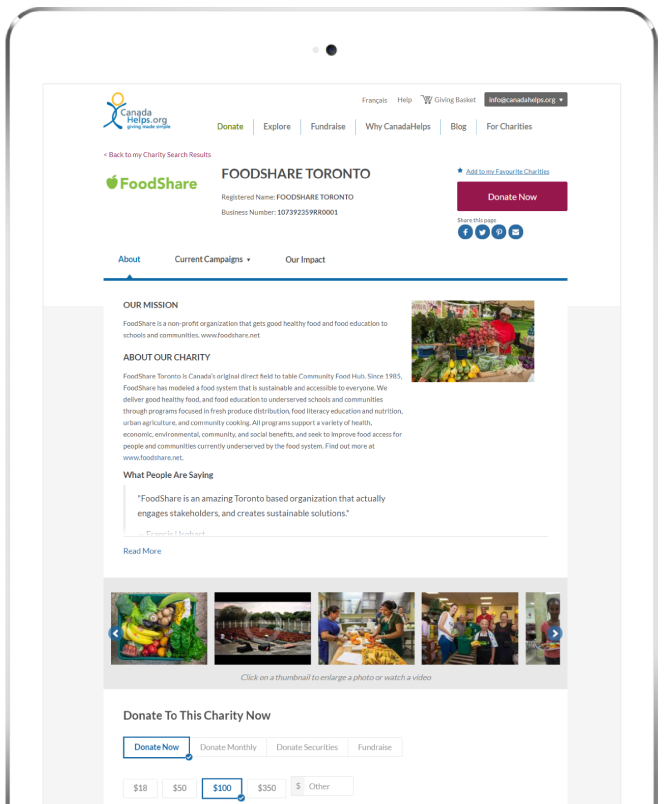
3. Help Donors Find Your Charity in Search
Help more donors find your charity in a search on CanadaHelps by uploading an Emotive image and selecting the most suitable categories and geographical scope of your work.
Learn how
Go to the Profile tab and click Discovery Settings.
- Upload an Emotive image that appears in search results when donors use our Explore tool to find charities to donate to on CanadaHelps.org.
- Select your primary category (Arts & Culture, Education, Health, Religion, etc.)
- Indicate your scope of mission (local, provincial, regional, etc.)
- Add any additional categories that apply to your charity’s work
Define Your Search Settings
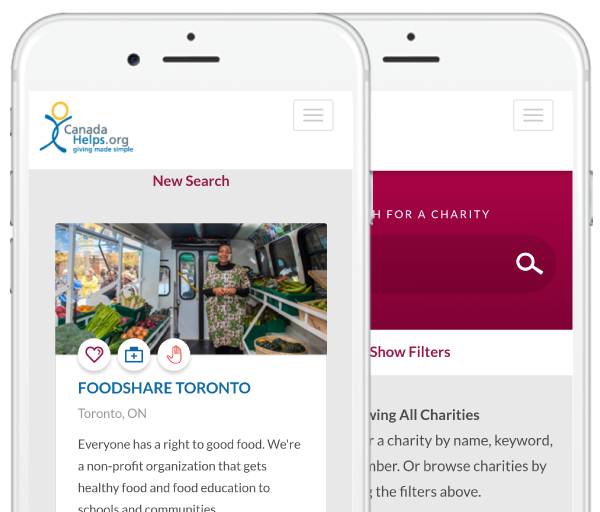
4. Launch a Fundraising Campaign Page
Campaigns allow your charity to highlight and fundraise for a particular aspect of your mission that needs funding. We’ll promote your campaign on the campaign-browsing page on CanadaHelps all year around!
Learn how
Go to the Profile tab and click Campaign Pages.
- Enter in some preliminary details such as the name of your campaign, the start and end date, and the goal amount, and then click “Create Campaign”.
- Describe your fundraising need and include a summary description for search results in Campaign Info.
- Upload images and videos to your Media Library.
- Include a main image and add photos and videos to your media carousel in Page Visuals.
- Add suggested donation amounts to the donation form in Donation Presets.
Is your campaign appropriate as a charitable gift (e.g. a goat for a family, a well for a community, a medical gift)? If so, choose from the following “Campaign Types” in the Profile section and we’ll feature your page in the CanadaHelps Charitable Gift Guide: Gifts $25 or less, Gifts $26-$100, Gifts $101-$250
Watch How To Video
Launch a Campaign Page
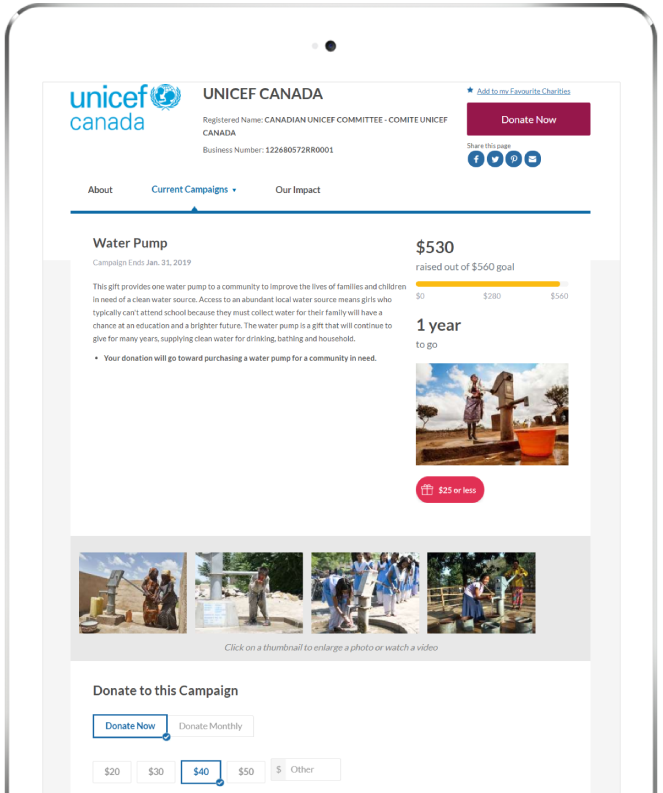
5. Create Your Impact Page to Share Your Results
With impact pages, you can begin effectively measuring and sharing your organization’s impact. Share your impact story and outcomes of your work with donors on CanadaHelps.org. Your impact page will be accessible from your charity’s profile page.
Learn how
Go to the Profile tab and click Impact Page.
- Describe the issue(s) your organization is working to address, strategies used and desired outcomes in Overview.
- Highlight your tangible results using text and visual representations in Results.
- Include positive reviews and testimonials in Testimonials.
- Outline each of your programs and/or activities in Programs.
Watch How To Video
Create Your Impact Page
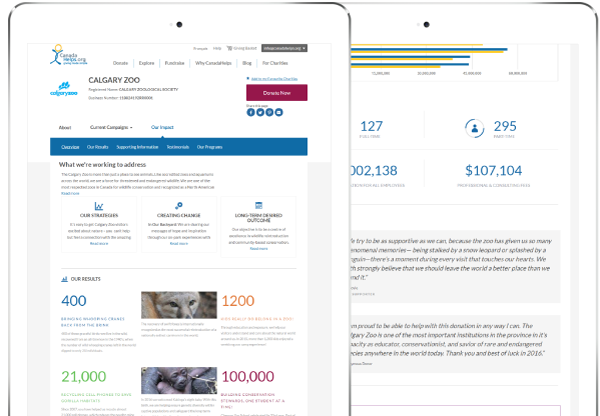
Get Access to Powerful Fundraising Tools
When you upgrade to a FREE Full Fundraising Account, you get access to all our customizable fundraising tools including Customizable Donation Forms, Events Management and Peer-to-Peer Social Fundraising.
Get Help 24/7
- Visit our online help portal for charities.
- Explore how-to videos on using our tools.
- Download free educational white papers.
- Get in touch with our team.


