Almost 10% of one-time donations through CanadaHelps are donations made in honour or in memory of someone, where the donor has opted to send a free eCard. You can create and upload your own eCards using visuals that reflect your brand and mission or choose from several standard options to add to your Customizable Donation Forms.
It’s easy! Just follow these simple steps:
1. Log into your CanadaHelps charity Full Fundraising Account. Need to upgrade? Sign in and click here.
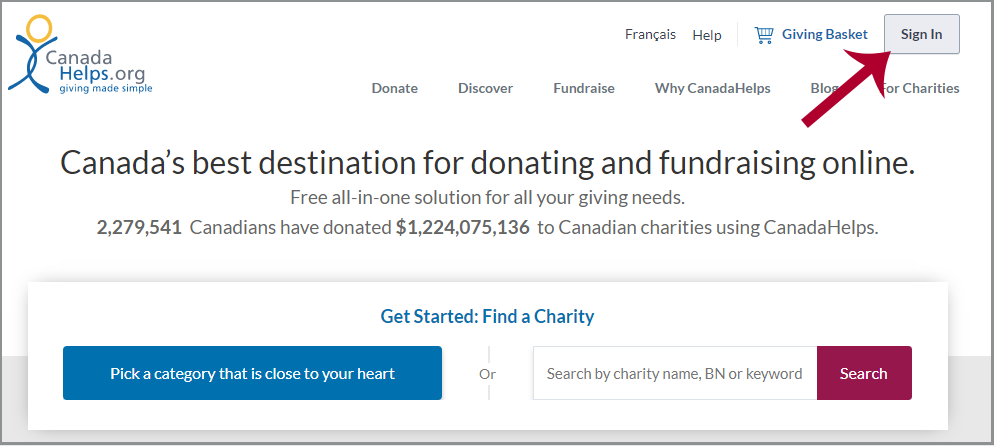
2. Navigate to the “Donate Forms” in the main menu and add a new form by clicking the “Create new form” button.
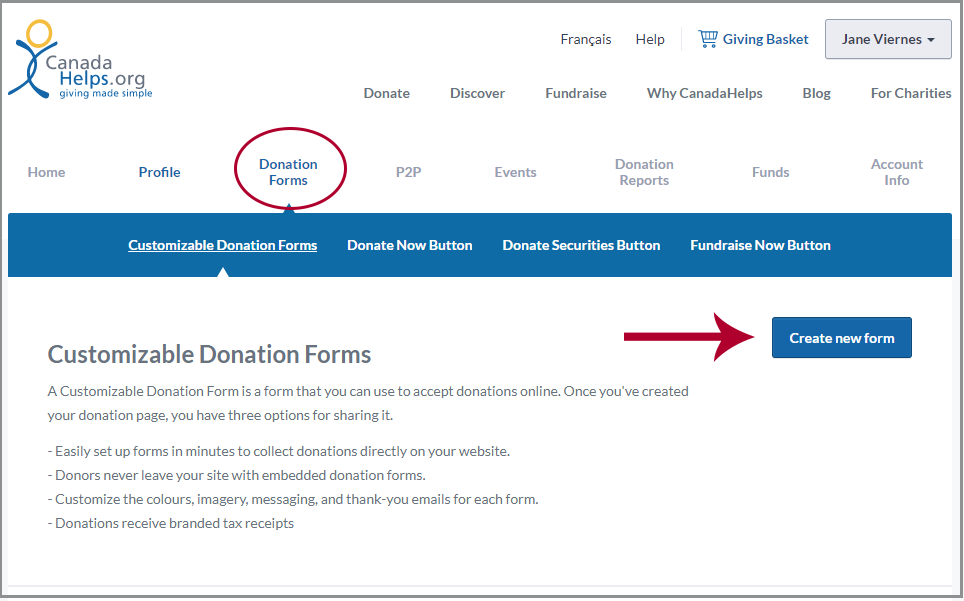
3. Start by naming your form and selecting “Full form” or “One Page Form with Tribute First” from the “Form Type” drop-down list.
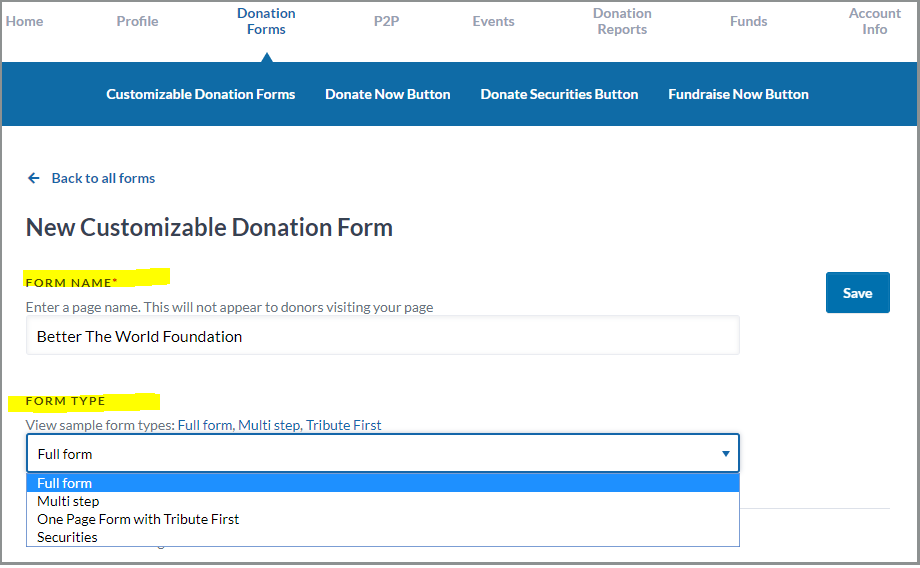
4. To add your eCards, scroll down to the “Brand eCards” section.
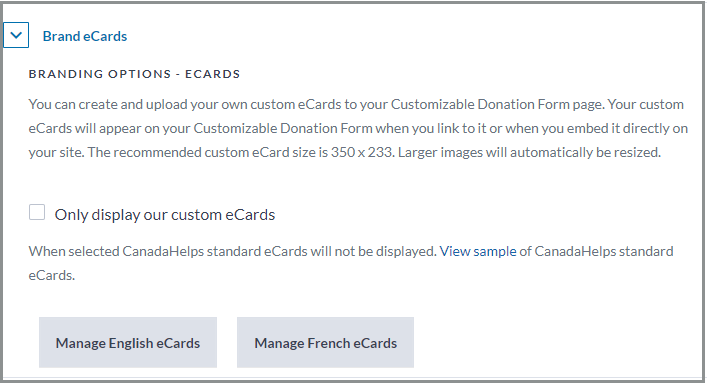
5. Fill out any information you wish to add, such as your fundraising goal, donation amounts, and custom email messages, and branding in the form’s additional settings.
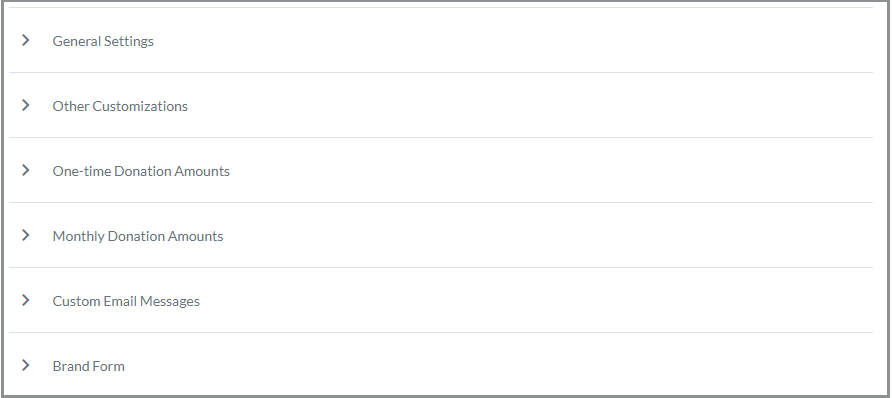
6. When you’re done, click the “Save & View” button at the bottom of the page to see your creation!
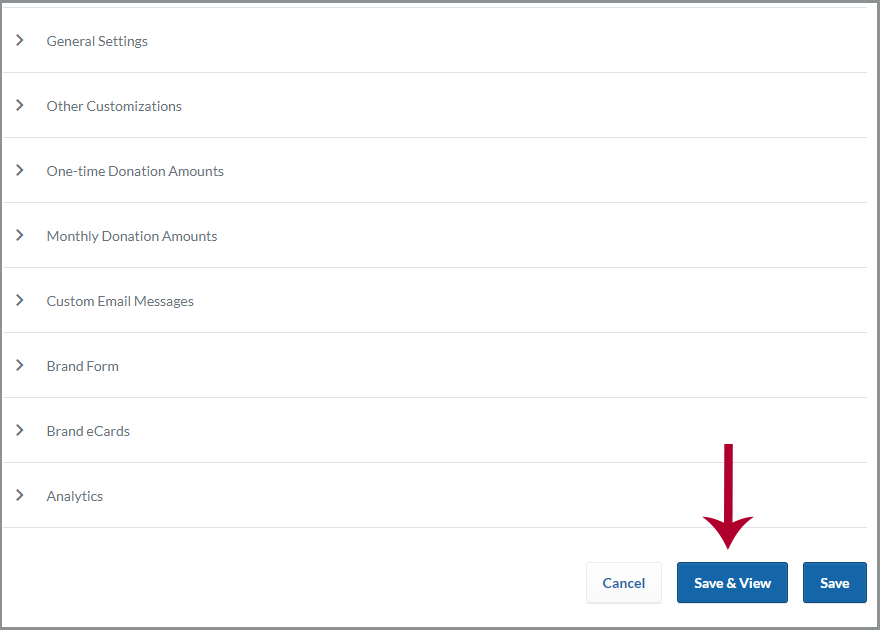
Sign in or upgrade for free to start using the Customizable Donation Form and set up your eCards.
Updated on November 1, 2024
Donate Now



