In addition to now being able to embed your customizable donation form in your website, we’ve introduced 5 new features to increase your fundraising effectiveness! Learn about them below and then expand the photo on the right to see where to find them in your customizable donation form’s settings.
Here’s what’s new:
- Customize your logo and introductory copy on each of your donation forms.
- Create a donation form specific to monthly donation appeals. When you choose the new Monthly Donation option, users are taken straight to scheduling their monthly donation, increasing the effectiveness of growing your monthly donor program. This will be the primary call-to-action but they can still choose to donate one-time.
- Add a longer, personalized Thank You message to be included in the donation confirmation email.
- Track your results. In addition to Classic Google Analytics, we now support Google Universal Analytics.
- Donors now have the option to share via Facebook, Twitter, etc. that they’ve just given to your organization. The default message shared will automatically include your charity’s name and link to your donation form.
How do I implement these new features?
When creating or editing your customizable donation form, you can implement features 1-4 listed above in the settings area. Simply sign into your CanadaHelps charity account, click the “Donate Now” tab, click “Custom Donate Now Link”, and then click “Edit” in the right-hand column to edit your page settings.
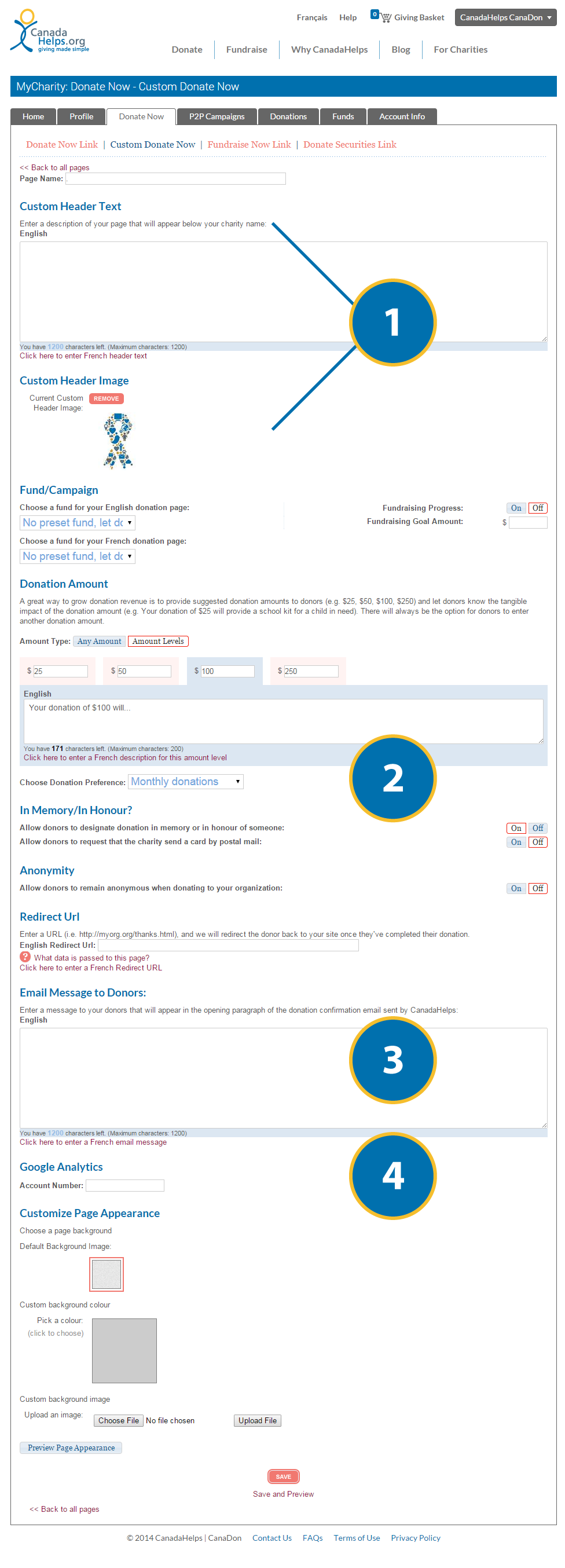
Updated on November 1, 2024
Donate Now


