Now you can have your CanadaHelps ticketed events embedded on your charity website! Promote your paid or free events and attract new supporters to register without leaving your site.
Plus, manage your events with ease by taking advantage of multiple customization options, convenient split-receipting, adding offline purchases, attendee check-in capabilities, event reminders, and much more!
Simply copy the Embed code and paste it on the site page where you want your event details and sign-up form to appear.
Ready to get started? Here’s how to get your embed code:
1. To start exploring our new embed feature for your event pages, log into your charity admin account.
2. Select the “Events” tab at the top. You can choose to create a new event page by clicking on the “Create New Event” button at the top-right corner. If you already have completed event pages, scroll down the list and click on “< > Embed” on the right side of the selected event.
Tip: Make sure your event page matches the look-and-feel of your charity website by clicking on “Edit”. In the next window, select the “Page Visuals” tab to add a main event image and set a colour scheme that matches your site.
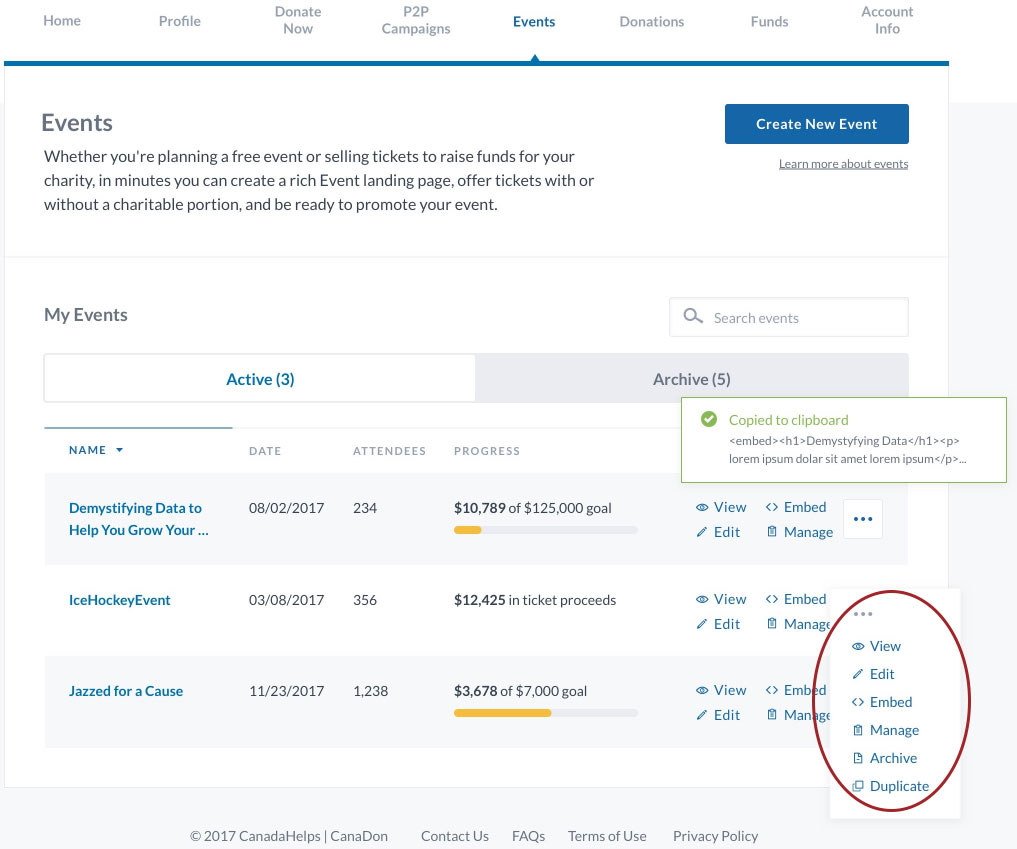
3. Copy the Embed code and paste it into the code of your website wherever you would like your event registration form to appear.
Sign in or upgrade for free to unlock Events today!
Updated on November 1, 2024
Donate Now

